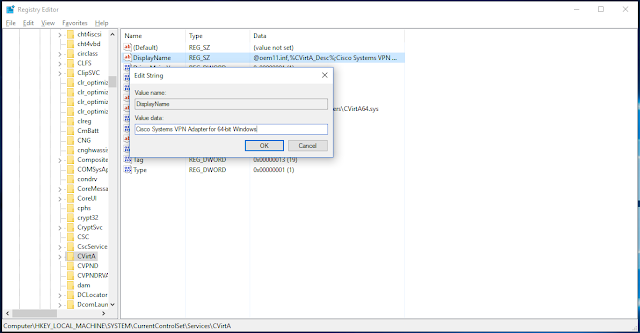*Prerequisite
1.Dell SonicWALL : Download
2.Cisco VPN Client : Download
How to Install Cisco VPN Client (On Windows 10)
1.Install Dell SonicWALL
Next
Next
Next
Next
Please wait for installing
Not select anything and click "Close"
2.Install Cisco VPN Client
Next
Next
Next
Next
Finish
3.After Install 2 Software already open "Run" application or press "Windows + R" and type "regedit" then click "OK"
Then go to HKEY_LOCAL_MACHINE\SYSTEM\CurrentControlSet\Services\CVirtA
Double click at "DisplayName"